Enabling This Theme
Read this post to learn how to enable this theme.
In order to enable this theme, go to the “Themes” property of your website and delete your current theme by clicking on the “x” icon.
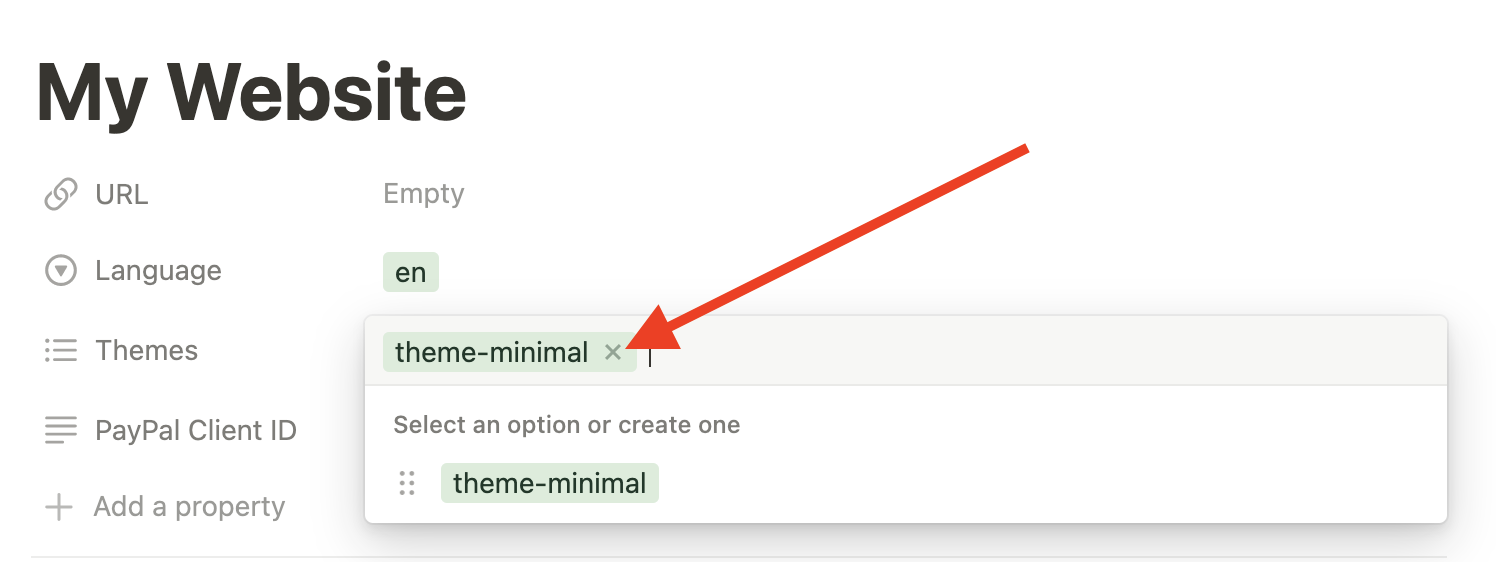
Then, manually write “theme-spectral” in the box and click “Create” to add this option if you don’t have it yet. Otherwise, just select it.
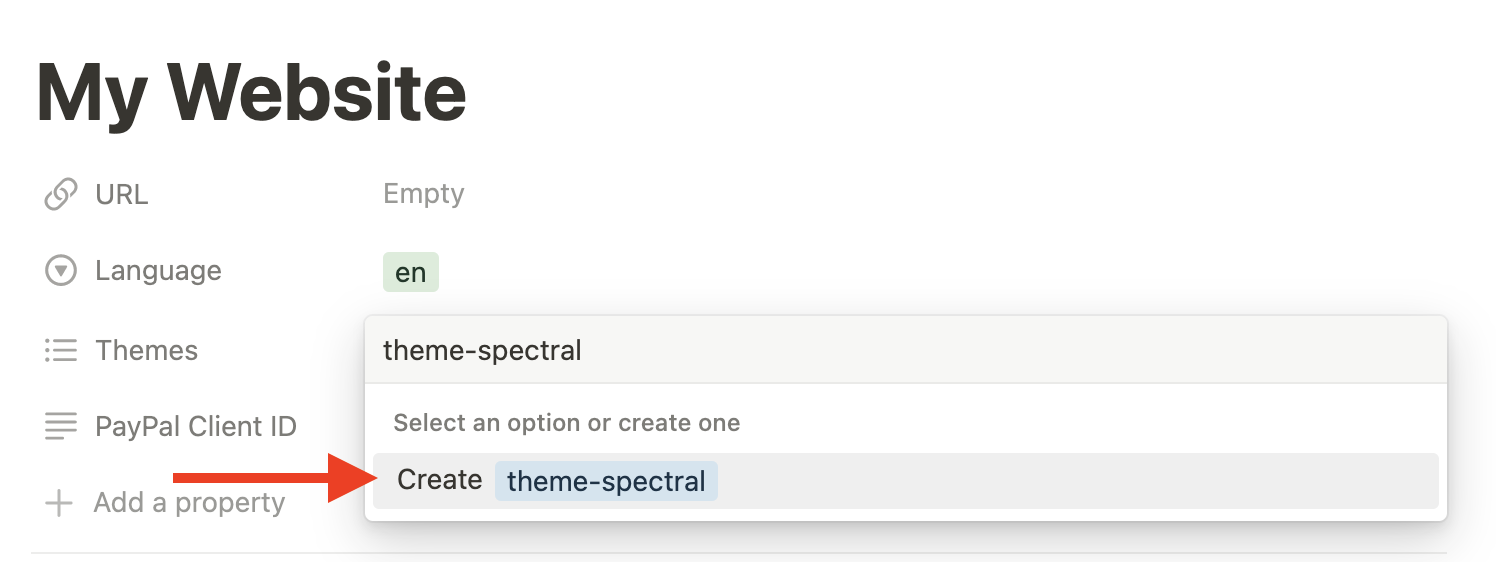
That’s it! You have successfully enabled this theme!
Your configuration will look similar to this: https://fae-tools.notion.site/Demo-Spectral-Theme-1190c0e17e07426b95e17306dab22775
Next step: Read Creating a Page Listing All Posts to custom define the posts list page.