Creating Post Summaries
There are several ways you can define the summary of a post:
Define A Cutoff For The Summary
When you are writing a post, you can simply take the first sentence or couple of sentences as your post summary by writing `
`.
So for example:
This is the introductory text.
<!--more-->
Here is the rest of the post text.
It’s that simple! On the posts page, the summary for the post will show up as “This is the introductory text.”
Define The Summary Property
Alternatively, you can just define a summary for the post.
This is how we did it for this very post:
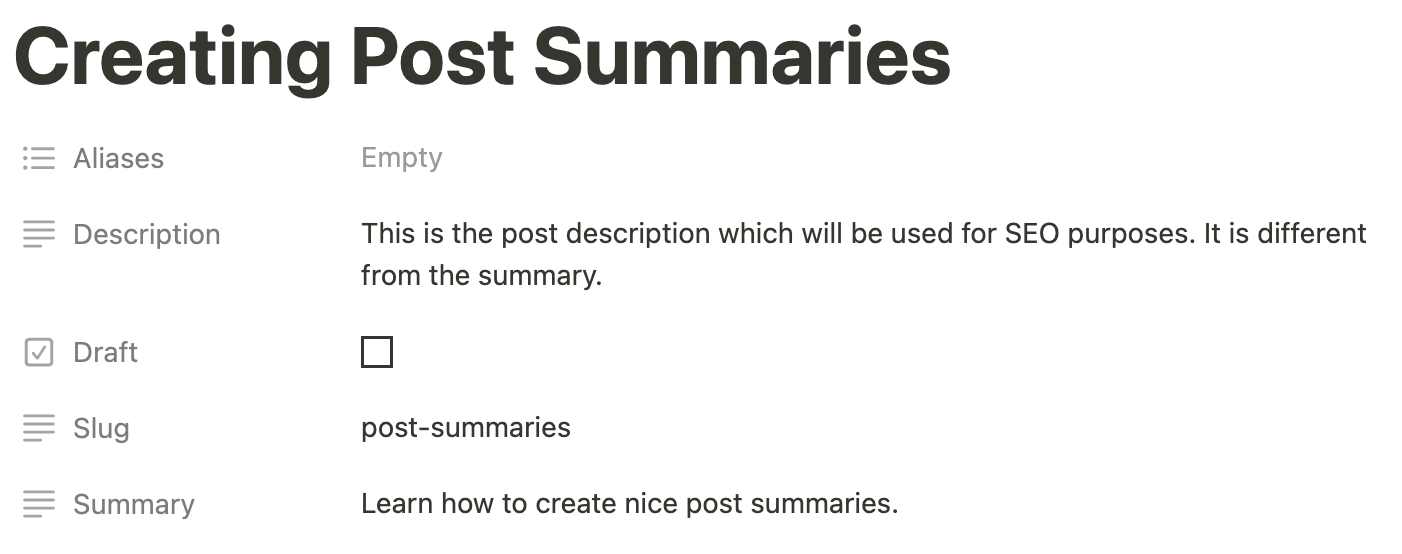
As you can see on the posts page, the summary for this post shows up as “Learn how to create nice post summaries.”
Default To First 70 Words
If you don’t define anything, we will just take the the first 70 words at the start of your post.
Next step: Add Social Media Links so that the user sees the respective icons in the footer of every page, linking to your social media profiles.