Add Social Media Links
In order to add social media links to your site, you simply provide us with the full URL for each social network that leads to each of your profiles.
For example, for this site, we have pasted four links into the “Social Media Links” property of the site:
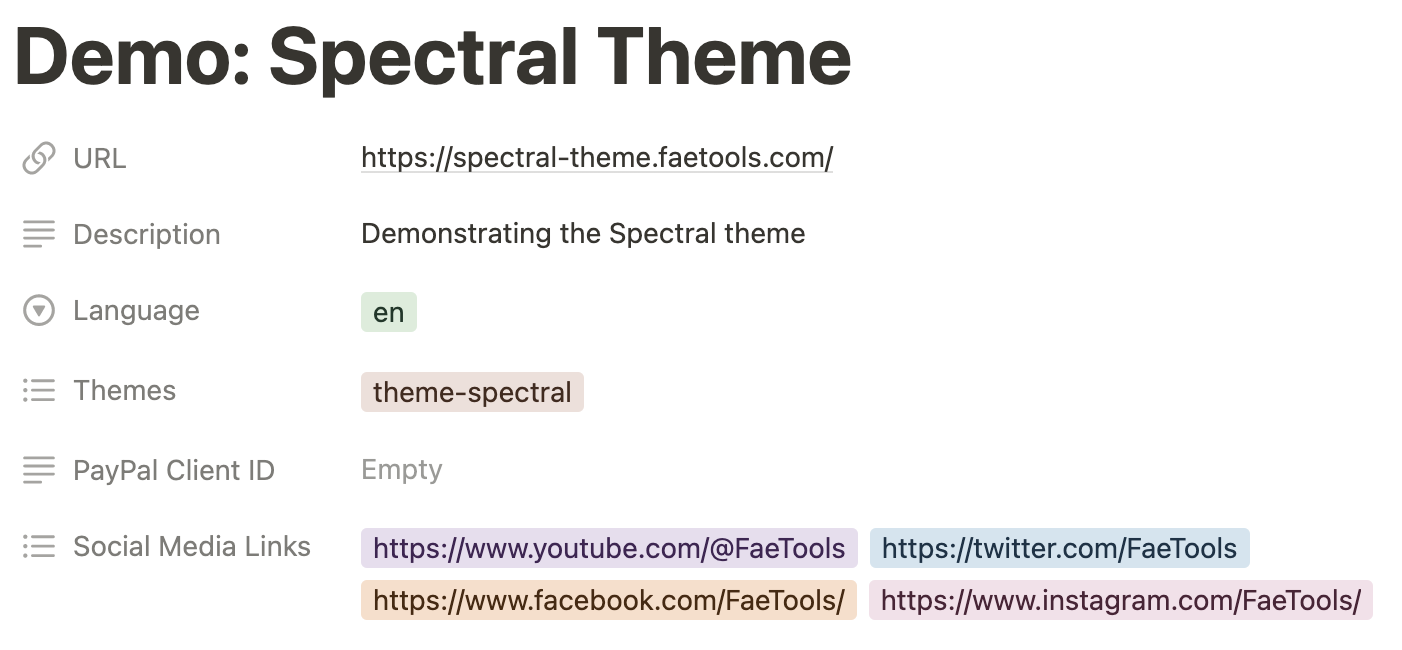
We will handle all the rest, including finding suitable icons for you — even for more obscure social media platforms.
This is the result in the footer of every page:

Try it out right now by simply pasting your social media links in the respective property. 🙂
Next step: As the last step of this tutorial, we would like to let you know how you can customize this theme even more.